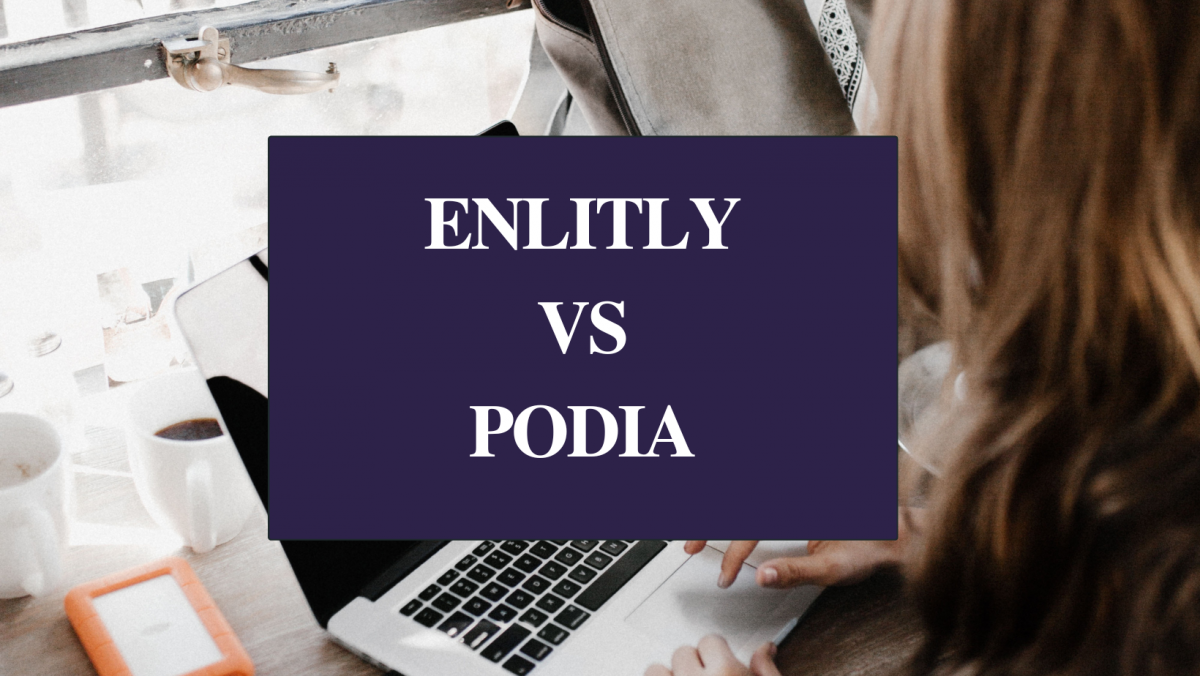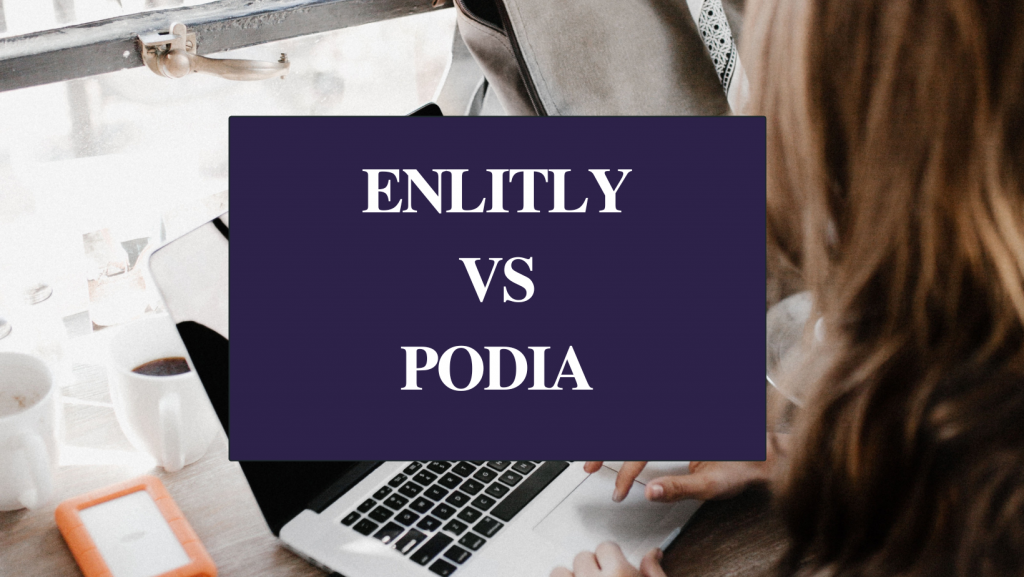
Enlitly vs Podia. Which is a better platform? If you are a course creator looking for a platform to host your courses, then this article is for you. Both Enlitly and Podia are all in one platforms focused towards creating, selling and marketing online courses, memberships and communities. In this article, we will cover how both compares to each other.
Enlitly:
Enlitly is an all in one platform with modern and easy to use UI for creators. Its perfect for those who are not so tech savvy. Enlitly aims to provide tools to creators that will help them sell more, after all Selling and Marketing are the areas where creators struggle more.
Podia:
Podia is also an all in one platform that focuses on providing creators with tools to sell and market their product.
Since both platform focus on helping creators sell and market more, its important to know the difference between two. In this article, we will compare some key features followed by a full feature comparison.
Product Types: Which is better in terms of product types – Enlitly or Podia?
| Product Type | Enlitly | Podia |
| Online Course | ✓ | ✓ |
| Digital Files | ✓ | ✓ |
| Webinar | Pre-Recorded Video | YouTube Video Or Zoom |
| Bundle | ✓ | ✓ |
| Coaching | ✓ | ✓ |
Enlitly Advantage #1 – When you create a product, Enlitly does heavy lifting in the background to help you set up.
First, along with each product, system creates product funnel pages. These are Sales >> Checkout >> Thank You. All ready to go. All you have to do is define a price, enter your copy and personalize images. Enlitly even has sales page templates , which you can find in the sales funnel area.
Second, Enlitly also creates a marketing list for each product. This list called “purchase list: product name” is used to segment your contacts. This list stores contacts who purchased this specific product.
Enlitly Advantage #2 – Enlitly has community option that can be enabled side by side to your content. This can be used a discussion forum for your courses. You can also create a standalone community by disabling content in the product setting. Podia has a standalone community option only. It does not have an option to make community sit next to the product content.
Podia Advantage #1- Podia has a separate product called coaching session. Users who are looking to add coaching session may find this option easier. Although you will not see coaching as an option in Enlitly, but you can utilize digital files product type in Enlitly to offer coaching sessions. Many Enlitly Creators have created coaching sessions this way but because it is not available as a separate product, it may not be intuitive for users to use digital file option for creating coaching session.
Podia Advantage #2 – Podia’s webinar product has options like adding time and sending automatic reminders. Enlitly’s Digital Files product can be utilized for selling webinars but users will have to create reminder emails in the broadcast section.
Course Builder: Which is better in terms of course builder – Enlitly or Podia?
| Features | Enlitly | Podia |
| Make Lessons Compulsory | ✓ | ✗ |
| Preview Lesson | ✓ | ✓ |
| Lesson visibility | Lock/Unlock | Hidden/Visible |
| Upload Assignment by Student | ✓ | ✗ |
| Graded Quiz | ✓ | ✓ |
| Quiz Result Details | Comprehensive | Score only |
| Product Access | End Access by Date End Access by Days | Delay Start Date by Days |
| Drip | Drip by Date Drip by Days | Drip by Days |
| Commenting | Under each Lesson | Under each Product |
| Level of ease | Very Easy | Medium |
| Discussions | ✓ | ✗ |
Enlitly Advantage:
When it comes to course builder, Enlitly has a bit more features than podia. Enlitly has more options to offer drip. In Enlitly drip can be by a specific date or by days. Podia has only drip by days option. Same goes for product access feature.
When it comes to level of use, Enlitly’s course builder is very easy compared to Podia. Try it yourself to see the difference.
Enlitly’s quiz tracking is much more comprehensive than Podia. In Enlitly, you can not only see the quiz attempts but also which question user selected. Podia only shows number of quiz attempts and total score.
You can also make a lesson compulsory. This is helpful if you want user to complete the lesson before moving to the next lesson. We did not find this option in Podia.
Not only Enlitly has ability to enable community with each product, users can also enable lesson discussions. This is a great way to build social proof and facilitate discussions.
Overall, Enlitly is a clear winner when it comes to Course builder.
Site Builder: Which is better in terms of Site builder- Enlitly or Podia?
| Features | Enlitly | Podia |
| Flexibility | Row Column & Element Concept | Less Flexible |
| Sales Page Templates | ✓ | ✗ |
| Automated Funnels | ✓ | ✗ |
| Opt-in Forms | ✓ | ✓ |
| Upsells | ✓ | ✓ |
| Upsell Templates | ✓ | ✗ |
| Order Bumps | ✓ | ✗ |
| Blog | ✓ | ✗ |
Site Editor – The Enlitly site builder is way more comprehensive and flexible, compared to Podia’s site builder. The row, column & element concept in Enlitly makes it very easy to create flexible blocks. This is the same concept used by many famous site builders like WordPress Elementor. Moreover, Enlitly has a few ready-made templates, which makes it easy to create sales page. Podia does not have any templates. Here are a few examples of enlitly sales page templates.
https://university.enlitly.com/preview/template/cbbfa6f1-ec67-42e3-b711-6272f74c56fd/
https://university.enlitly.com/preview/template/a983bd5d-1745-445f-baa6-f59be6f72ec8/
Funnel Building – Podia offers upselling in the paid plans, whereas Enlitly offers both upsells and order bumps even in the free plan. Enlitly is also accompanied with an automated process of creating funnels, upsell & lead magnet templates and exclusive one time offers.
Here are few Upsell and lead magnet templates in Enlitly
1. Upsell Templates
https://university.enlitly.com/preview/template/1091fa91-b1ff-4f7b-8d7f-b945c9a1fe45/
https://university.enlitly.com/preview/template/480c6fcf-57b2-4a6e-b923-a86458989c5e/
https://university.enlitly.com/preview/template/28d449fb-9c5d-4865-a6ce-f97339e7f36c/
2. Lead Magnet Templates
https://university.enlitly.com/preview/template/e00109a2-c074-4b50-aba0-9e414a930636/
https://university.enlitly.com/preview/template/b39d52a6-4d2b-4fd3-aabf-5813eb7bc3e0/
Blogging – Podia does not have a separate area where users can create and categorize blogs. Enlitly’s blog are much like WordPress with ability to create new blogs and categorizing them.
Here is an example of blog created in Enlitly.
https://university.enlitly.com/blog
We think that Enlitly’s easy to use site builder, funnel building features and blogging process makes it stand out compared to Podia.
Community: Which is better in terms of Community- Enlitly or Podia?
Both Enlitly & Podia have basic community with provision to post, comment & likes. Enlitly community is more like Facebook.
Uploads – Enlitly allows posting audio, video, images or any attachment in the post even in the free plan. Podia offers video posting in paid plan. In addition, Enlitly community allows users to post images, videos and attachments even in the comments. This option is not available in Podia.
Notifications – Podia has better notification options. Podia notifies users when a new post is created and also when a user replies to a post. Enlitly notifies only when a new post is created.
Enlitly community can be enabled next to any content type – course, digital files etc. The community option can be used as a discussion forum for any course.
Given above pros and cons, its hard to decide which one stands out. We will leave it for users to decide which works best for them.
Email Marketing: Which is better in terms of email- Enlitly or Podia?
When it comes to email marketing, both Enlitly & Podia have options to create sequence and broadcast emails.
Segmentation – Enlitly has better options to segment the contacts using the concept of multiple lists. A contact can be a part of multiple lists. This helps in segmenting. In podia, segmenting option is limited.
Exit conditions – Podia has exit conditions that are automatic. In Enlitly, contact needs to be removed manually from the list.
Double opt-in – Currently, Enlitly does not support double opt-in. Note that double opt-in is not a part of GDPR or CAN-SPAM requirement. Rather, it’s considered a best practice, especially in Germany and the European Union. It’s worth pointing out that using double opt-in doesn’t guarantee GDPR compliance. To collect consent, be sure to insert a checkbox with consent clauses and a link to your privacy policy in your subscription form. Enlitly has by default created a GDPR field which can help you collect consent
Both Podia and Enlitly can be considered equivalent given the pros and cons of each one.
Payment Methods: Which is better in terms of payment- Enlitly or Podia?
Both support Stripe & PayPal.
Podia has automatic sales tax collection, which Enlitly does not have yet. Even though it may feel like its an important feature, the truth is that you need to apply and get your own Tax/VAT ID to utilize this. Majority of creators do not need this. Even if you do, you can always charge an all inclusive price and calculate tax in the backend. We highly recommend that you consult with CPA to understand whether you need Tax/VAT ID.
Integrations: Which is better in terms of integrations- Enlitly or Podia?
When it comes to number of integrations, Podia is a clear winner. Podia integrates with Zoom, 7 email service providers and Zapier. Enlitly has integrations for 4 email service providers only.
Zoom Integration – Truth is that there is very less advantage of integrating Zoom. You can always use zoom link in emails or products. Podia uses this for providing capability to sell webinar product. In Enlitly, you can still use zoom link in the digital files product and use it for selling live webinar.
Email Service Integration – Enlitly offers integration with 4 major email service provider. Again, email service integration is only needed when you want to send emails of those purchased your product to one of these email service providers. If you want to use an external service for funnels, you can always embed their forms in Enlitly site. We did not find embedding option in Podia.
Zapier integration- This is useful if you plan to use anything outside Stripe or PayPal or a new email service provider. You can always collect payment outside Enlitly and grant product access using manual enrollment option. Although Podia has Zapier integration, it doesn’t seem to have ability to add customer manually. Manual Enrollment is the most widely used feature in Enlitly, as such we think it is way more important than Zapier integration.
Given more integration options, Podia’s integration stands out compared to Enlitly.
Conclusion
Hope this article gave you an insight about how two platforms compare to each other. In our opinion, Enlitly is a clear winner with tons of features and an easy UI, however, Podia has been in the market for long. The best advice to make a decision is to try out both platforms and see which one makes more sense for you.